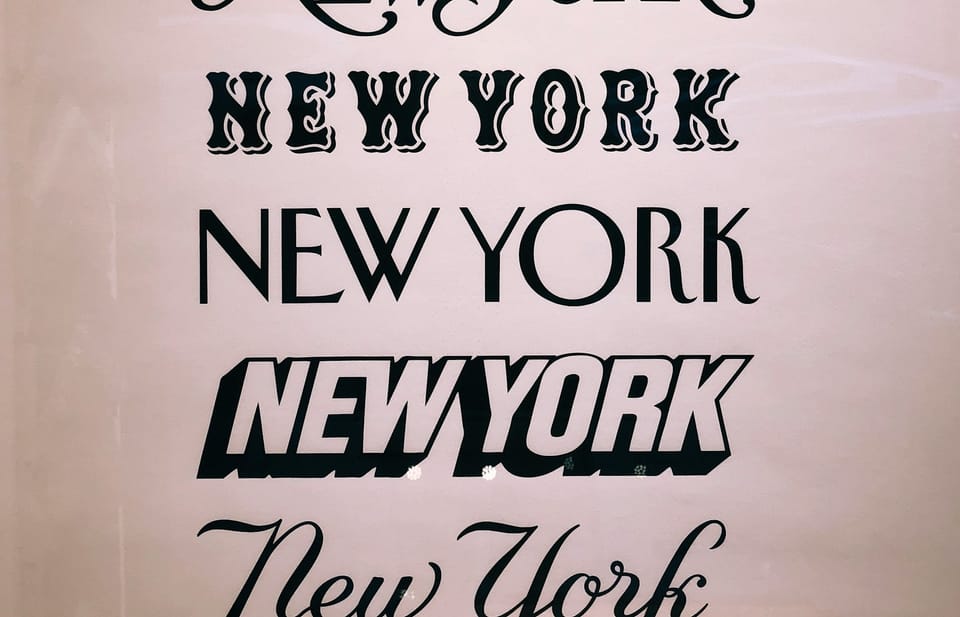Some Tricks to help you Achieve top-notch Print Results

- Use High-Quality Paper:
Choose a premium-grade paper that suits your printing needs. Different types of paper are designed for specific purposes, such as photo printing, presentations, or documents. Opt for paper with a higher brightness rating for vibrant colors. If you select low-quality paper, then your final design may suffer, even if your designs are of high quality. - Check Printer Resolution:
Ensure your printer is set to its highest resolution for optimal print quality. Also, check if your design resolution matches your printer resolution. Higher resolution settings generally result in sharper and more detailed prints. You can adjust this setting in your printer's preferences or settings. - Use the Right Printer Settings:
Adjust the printer settings based on the type of paper you're using. Many printers have preset settings for different paper types, such as plain paper, glossy photo paper, or matte paper. - Calibrate Your Monitor:
Calibrate your computer monitor to ensure that the colors you see on the screen are accurate. Also, increase your monitor brightness to see accurate colors. This helps in maintaining consistency between your digital files and the printed output. - Check Ink Levels:
Make sure your printer has sufficient ink levels. Low ink levels can lead to uneven printing and poor color reproduction. Replace cartridges that are running low or empty. If you're using a laser printer, replace your toner. - Use Original Ink Cartridges:
Select the printer's recommended cartridge, ink, or toner because some inks may not match the printer. Please check before printing and use the printer company's recommended inks. - Properly Resize Images:
Resize images to fit the print dimensions without stretching or compressing. - Choose the Right File Format:
Save your images in a high-resolution file format such as TIFF or PNG for better print quality(if you have eps files you can edit the design ). These formats support lossless compression, preserving image details. - Print a Test Page:
Before printing a large batch, always print a test page to check for any issues. This allows you to make adjustments to settings or image quality if needed. - Clean Your Printer:
Regularly clean the printhead and other components of your printer to prevent ink smudges and ensure smooth printing. Refer to your printer's manual for proper cleaning instructions.